Mem Reduct is a RAM-freeing app for Windows that allows you to free up memory on your PC. Just as this feature exists in Android, with Mem Reduct, you can quickly free up RAM from background apps that you aren't using to get more memory for the program or game you want to run in the foreground.
Check how much memory is in use
The app is very light, taking up only 2 MB of RAM. When opened, you can see the percentage of RAM usage at any given moment, as well as the available and total amount. You can also see the virtual memory in use (which is stored on the hard drive or SSD), and the physical memory, which is being consumed by the operating system. The latter is very useful to know to see the maximum amount of free memory you can get.
Press a button and free up RAM memory
Using Mem Reduct is very simple. You can hit the Clear Memory button, which will remove 10-50% of the RAM of elements that aren't being used. You can also remove RAM from specific parts of the system.
Percentage icon in the taskbar
The Mem Reduct icon is always available in the taskbar. Here, you can see the percentage of RAM in use at any given moment, as the background color changes depending on the usage. You can choose the color displayed for each percentage bracket. By default, between 0 and 70% is green, between 70 and 90% is orange and above 90% is red.
Download Mem Reduct and quickly free up your PC's RAM.






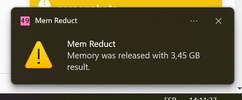














Comments
There are no opinions about Mem Reduct yet. Be the first! Comment